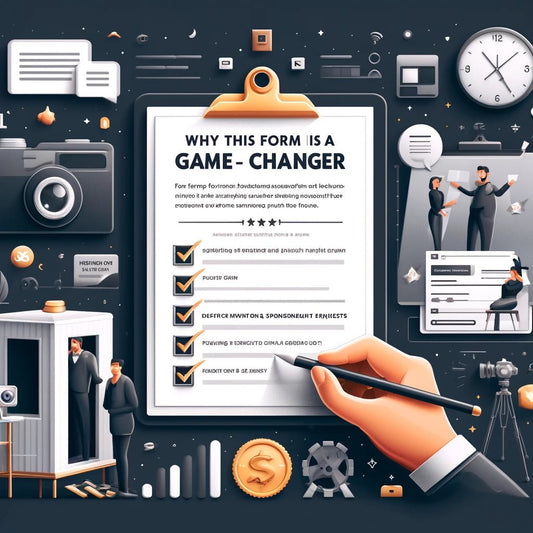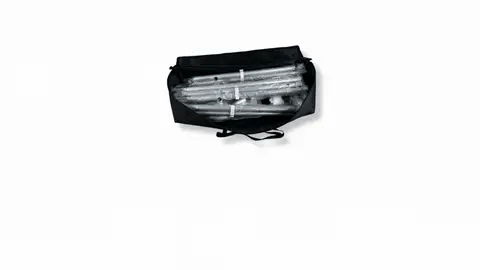Ultimate Guide to GIF Booth Setup: Everything You Need to Know
Share
.jpg)
A GIF booth is an interactive photo booth that captures a series of photos and combines them into a fun and shareable GIF (Graphics Interchange Format). It has become increasingly popular at events, parties, and brand activations as a unique and engaging way to capture moments.
Using a GIF booth offers several benefits that make it a popular choice for event organizers and businesses. Firstly, it provides an interactive and engaging experience for users, allowing them to express themselves creatively and have fun. Secondly, GIF booths have built-in social media sharing capabilities, enabling users to instantly share their GIFs on platforms like Instagram, Facebook, and Twitter, amplifying brand reach and event exposure. Lastly, the GIFs created in a booth provide a memorable experience for users, creating lasting memories associated with the event or brand.
Setting up a GIF booth involves several key steps to ensure a seamless and successful experience. This includes selecting the right location that attracts attention and foot traffic, choosing suitable equipment such as cameras and lighting, designing an attractive background and providing props that align with the theme or brand, as well as installing the necessary software and hardware to capture and create GIFs.
Operating a GIF booth requires providing clear instructions to users on how to use the booth and ensuring their understanding. It also involves assisting users during the process and addressing any technical issues that may arise. Regular monitoring and maintenance of the equipment are essential to ensure uninterrupted operation.
In order to maximize the impact of a GIF booth, marketing and promotion are key. Utilizing social media platforms to showcase the GIFs created and generating buzz around the booth can attract more users and generate organic reach. Collaborating with events and businesses can provide opportunities for additional exposure. Collecting user data through opt-ins or surveys allows for targeted marketing efforts in the future.
As technology continues to evolve, GIF booths are also adapting to the latest trends and innovations. Customizable GIFs with branding elements allow businesses to incorporate their logos or messages. Virtual background and AR effects add an extra layer of creativity and interactivity to the GIFs. Instant printing and integration with traditional photo booths provide users with tangible mementos, combining the best of both worlds.
With their interactive nature and social media appeal, GIF booths have become a must-have addition to events and marketing campaigns.
What is a GIF Booth?
A GIF booth is a modern twist on the traditional photo booth that captures short video clips and transforms them into animated GIFs. What is a GIF Booth? It's a fun, interactive experience for events and gatherings. Guests step into the booth, strike a pose or perform a quick action, and the booth records a few seconds of footage. This footage is then converted into a looping GIF, which can be instantly shared on social media or saved as a keepsake. Pro-tip: Encourage guests to get creative by providing props and prompts to make their GIFs even more entertaining!
Why Use a GIF Booth?
Looking to add some pizzazz to your event? Discover the wonders of a GIF booth! In this section, we'll explore why using a GIF booth can elevate your gathering to a whole new level of interactive and engaging fun. Get ready to unleash the power of social media sharing, as we delve into how a GIF booth can amplify your event's online presence. Plus, we'll uncover how this novel experience creates lasting memories for your guests. So, buckle up and let's dive into the captivating world of the GIF booth phenomenon!Interactive and Engaging
Using a GIF booth for your event can create an interactive and engaging experience for your guests. Here are some reasons why:
- Entertainment: GIF booths provide a fun and unique way for guests to interact with each other and create memorable moments.
- Social Media Sharing: Guests can instantly share their GIFs on social media platforms, increasing the reach and engagement of your event.
- Brand Awareness: Customizable GIFs with branding elements can help promote your brand and make a lasting impression on attendees.
- Guest Involvement: The process of creating a GIF involves guests actively participating, leading to a more engaging experience overall.
- Memorable Keepsakes: Guests can take home their GIFs as a fun and personalized souvenir from your event.
Consider incorporating a GIF booth into your next event to boost engagement and create an interactive experience that guests will truly enjoy.
Social Media Sharing
- Social media sharing is a crucial aspect of utilizing a GIF booth. Below are a few reasons why social media sharing plays a significant role in the setup of a GIF booth:
- Increased reach: By providing users with the option to share their GIFs on platforms such as Facebook, Instagram, and Twitter, the potential audience for your GIF booth expands beyond the physical event location.
- Enhanced brand exposure: Enabling social media sharing allows users to share their customized GIFs with their acquaintances, followers, and connections, thereby increasing brand exposure and raising brand awareness.
- Generated user content: When users share their GIFs on social media, it generates user-generated content that can be repurposed and utilized in future marketing endeavors.
- Viral potential: GIFs have the ability to go viral on social media, leading to organic reach and engagement that can substantially benefit your brand.
- Interactive and engaging: By incorporating social media sharing, your GIF booth becomes more interactive and engaging as users are able to instantaneously share their GIFs and interact with their social networks.
Memorable Experience
Providing a remarkable and unforgettable experience is one of the main advantages of utilizing a GIF booth. Users have the opportunity to create enjoyable and interactive GIFs that leave a long-lasting and noteworthy impression. By seamlessly integrating personalized GIFs with branding, virtual backgrounds, and AR effects, the overall experience becomes even more extraordinary and captivating. Additionally, offering instant printing and seamlessly integrating the GIF booth with a photo booth adds an extra level of thrill and enthusiasm for users. This extraordinary and memorable experience not only keeps guests entertained but also motivates them to share their GIFs on social media platforms, thereby enhancing brand visibility and creating a lasting impression for both individuals and businesses.
Setting Up a GIF Booth
If you're planning to dive into the exciting world of GIF booths, then this section is for you! We'll cover everything you need to know about setting up a GIF booth, from selecting the perfect location to designing a captivating background and props. We'll also discuss the importance of lighting and camera setup, as well as the installation of the necessary software and hardware. So get ready to create unforgettable moments and entertaining GIFs with your very own booth!Selecting the Right Location
When selecting the right location for setting up a GIF booth, it is crucial to consider the following factors:
1. Foot traffic: It is important to choose an area with high foot traffic, such as shopping malls or event venues, in order to attract more users to the booth. 2. Visibility: To catch people's attention and encourage participation, it is essential to ensure that the booth is easily visible. 3. Space: When choosing a location, make sure it has enough space to accommodate the booth, props, and a line of people waiting to use it. 4. Accessibility: Opt for a location that is easily accessible to all, including individuals with disabilities. 5. Lighting: Finding a spot with good lighting is crucial as it ensures high-quality GIFs and videos.A suggestion for the right location could be near popular attractions like food courts or event entrances, where people naturally gather. However, it is important to obtain permission from the venue or event organizers beforehand.
Choosing the Right Equipment
- When choosing the right equipment for a GIF booth, it is essential to consider a few important factors:
- Camera quality: Investing in a high-resolution camera will ensure that the GIFs captured are clear and sharp.
- Lighting setup: Proper lighting is crucial to avoid any unwanted shadows or overexposure. Using softbox lights or ring lights will provide even lighting throughout.
- Backdrop: It is important to choose a backdrop that aligns with the event theme or branding. Additionally, considering a green screen option can allow for virtual backgrounds.
- Props and accessories: Providing a variety of relevant and fun props will encourage creativity and add flair to the GIFs.
- Software compatibility: To avoid any compatibility issues, it is important to ensure that the chosen equipment is compatible with the GIF booth software. It is recommended to test it out beforehand.
By carefully selecting the appropriate equipment, you can significantly enhance the user experience, increase engagement, and create memorable moments.
Designing the Background and Props
Designing the background and props for a GIF booth is an essential aspect that significantly contributes to the overall experience. Here are the steps to consider when creating the perfect backdrop and props:
- Theme: Determine the theme of your event or the desired aesthetic for your GIF booth.
- Colors and Patterns: Choose colors and patterns that align with your theme or purpose. Consider using bold, contrasting colors that will stand out in photos.
- Branding: Incorporate your brand logo or event branding into the background and props to create a cohesive look.
- Props: Select props that are relevant to the theme or event. This can include objects, accessories, or even signage.
- Layout and Placement: Arrange the props and background elements in a visually appealing way. Make sure they are easily accessible and won't obstruct the users.
By meticulously designing the background and props, you can enhance the visual appeal and create a memorable experience for users at your GIF booth.
Setting Up Lighting and Camera
- Setting Up Lighting and Camera - Choose the right lighting equipment, such as softboxes or LED panels, to ensure proper illumination.
- Setting Up Lighting and Camera - Position the lights to eliminate shadows and create even lighting across the booth area.
- Setting Up Lighting and Camera - Adjust the brightness and color temperature of the lights to create the desired ambiance.
- Setting Up Lighting and Camera - Use diffusers or modifiers to soften the light and avoid harsh shadows on subjects' faces.
- Setting Up Lighting and Camera - Set up the camera on a tripod to maintain stability and prevent blurry images.
- Setting Up Lighting and Camera - Adjust the camera settings, such as aperture, ISO, and shutter speed, to achieve the desired exposure.
- Setting Up Lighting and Camera - Consider using a remote trigger or wireless shutter release to prevent camera shake.
- Setting Up Lighting and Camera - Test the lighting and camera setup before the event to ensure everything is working correctly.
Installing GIF Booth Software and Hardware
- To install GIF booth software and hardware, start by researching and choosing a reliable provider.
- Make sure that your computer meets the system requirements for the software.
- Next, download and install the GIF booth software on your computer.
- Connect all the necessary hardware components, such as a camera and printer, to your computer.
- Double-check that all hardware components are properly set up and functioning.
- Configure the software settings, which include options for photo layout, branding, and GIF creation.
- Conduct tests to ensure the proper functioning of both the software and hardware.
- Provide training to your staff members on how to operate the GIF booth software and hardware.
By following these steps, you will successfully install and set up the GIF booth software and hardware for your event or business.
Operating a GIF Booth
Operating a GIF Booth is a dynamic and engaging process that involves various tasks. From providing clear instructions to users, assisting them throughout the process, monitoring and maintaining equipment, to effectively marketing and promoting your GIF booth, there's a lot to cover in this section. So, get ready to discover the ins and outs of running a successful GIF booth, ensuring a seamless and enjoyable experience for both you and your users. Let's dive in and uncover the secrets to make your GIF booth operation a smashing success!Providing Clear Instructions to Users
When operating a GIF booth, it is absolutely crucial to provide clear instructions to users in order to ensure a smooth and seamless experience. Here are the key steps that should be taken to make sure that users fully understand how to effectively use the booth:
One of the most important aspects is to prominently display clear signage that provides comprehensive explanations on how to initiate the GIF capturing process.
Visual prompts, such as arrows or diagrams, can be incredibly helpful in guiding users through each individual step of the process.
It is essential to offer a user-friendly interface that incorporates easily understandable buttons and controls, ensuring that users can effortlessly navigate through the GIF booth.
In addition to visual aids, it is paramount to include concise written instructions to further reinforce the understanding of users.
Having knowledgeable staff members readily available to assist users and address any inquiries or concerns they may have is invaluable.
To ensure a smooth operation, it is crucial to consistently monitor the booth for any potential technical issues and promptly address them.
Gathering feedback from users is a valuable practice as it allows for the identification of areas where instructions can be improved, ultimately enhancing the overall user experience.
Assisting Users During the Process
- Ensuring a smooth and enjoyable experience, it is crucial to effectively assist users throughout the process of using a GIF booth, including steps for posing, capturing, and sharing the GIFs. Clear instructions should be provided to guide users.
- To provide continuous assistance, it is important to have a staff member or attendant available at all times to address any questions or difficulties users may encounter.
- For more engaging and entertaining GIFs, offer guidance on posing by suggesting creative poses and ideas.
- Maintaining the equipment is essential. Regularly check that the GIF booth's camera, lighting, and software are all functioning properly.
- In case users encounter technical issues, promptly address and resolve the problem or provide an alternative solution to ensure a seamless experience.
Remember, a well-assisted user experience will leave a positive impression, encouraging users to share their GIFs and boosting the success and popularity of your GIF booth.
Monitoring and Maintaining Equipment
To effectively monitor and maintain equipment, follow these steps:
- Regular Inspections: Conduct routine checks to ensure all equipment, including the GIF booth, is in proper working condition.
- Software Updates: Keep the GIF booth software up to date to ensure optimal performance and security while monitoring and maintaining the equipment.
- Cleanliness: Regularly clean the equipment, including the GIF booth and props, to maintain a professional appearance and effectively monitor and maintain the equipment.
- Backup Equipment: Have spare camera batteries, memory cards, and other crucial components on hand to quickly address any issues that may arise while monitoring and maintaining the equipment.
- Technical Support: Establish a reliable technical support system to quickly address any malfunctions or technical difficulties that may occur during the monitoring and maintenance of the equipment.
By diligently monitoring and maintaining your equipment, including the GIF booth, you can ensure a seamless and hassle-free experience for users. Remember to document any equipment-related issues and improvements, providing valuable insights for future maintenance of the equipment.
Marketing and Promoting Your GIF Booth
To successfully market and promote your GIF booth, follow these essential steps:
- Create engaging posts showcasing the fun and unique experiences your GIF booth offers. Encourage users to share their GIFs on their social media platforms, increasing brand visibility and attracting potential clients.
- Partner with event planners, wedding venues, or local businesses to offer your GIF booth services at their events. This collaboration allows you to reach a larger audience and build relationships with potential clients.
- Ask users to provide their email addresses or social media handles before using the GIF booth. This data can be used for targeted marketing campaigns, customized offers, and building a loyal customer base.
Remember, marketing and promoting your GIF booth is crucial for attracting clients, expanding your reach, and standing out in a competitive market.
Utilizing Social Media
Utilizing social media is essential for optimizing the exposure and reach of your GIF booth. Here are some effective strategies to leverage social media platforms:
| 1. Establish a dedicated social media presence: | Create accounts on popular platforms such as Instagram, Facebook, and Twitter exclusively for your GIF booth. This will enable you to demonstrate the capabilities of your booth and engage with potential users. |
|---|---|
| 2. Incorporate relevant hashtags: | Include appropriate hashtags in your social media posts to enhance discoverability. Incorporate popular hashtags related to events, parties, and celebrations to attract a wider audience. |
| 3. Encourage user-generated content: | Prompt users to share their GIFs on social media and tag your booth's account. This will not only increase engagement but also expose your booth to the followers of those who share their content. |
| 4. Collaborate with influencers: | Partner with social media influencers or relevant businesses to promote your GIF booth. Their endorsement can significantly expand your reach and enhance your credibility. |
Pro-tip: Offer incentives, such as free GIF prints or exclusive discounts, to users who share their GIFs on social media. This will incentivize social media sharing and raise awareness about your booth.
Collaborating with Events and Businesses
Collaborating with events and businesses can greatly benefit your GIF booth operation. Here are some key strategies to consider:
| Collaborate with event organizers to set up your booth at their events, providing a fun and interactive experience for attendees. This can increase your booth's exposure and attract a larger audience. | |
| Partnering with businesses and brands can help promote their products or services through the GIF booth. This mutually beneficial arrangement can generate revenue for your business while providing exposure for the partnering brand. | |
| By collaborating with events and businesses, you can connect with other businesses and event organizers, building relationships that can lead to future partnerships and opportunities for growth. | |
| Collaborating with events and businesses allows you to collect valuable user data, such as email addresses or social media handles, which can be used for targeted marketing campaigns. | |
| By collaborating with businesses, you can offer additional services like customized branding on GIFs or special promotional offers during the event. |
Collecting User Data for Marketing
Collecting user data for marketing purposes is an essential aspect of operating a GIF booth. By gathering user information, businesses can customize their marketing strategies and enhance the customer experience. Here are some important considerations when it comes to collecting user data for marketing:
GIF Booth Trends and Innovations
GIF booths are taking event experiences to a whole new level with their cutting-edge trends and innovations. Get ready to dive into the excitement as we explore the world of customizable GIFs with branding, virtual background and AR effects, and instant printing and photo booth integration. From personalized branding to immersive virtual experiences, this section will uncover the latest and greatest in GIF booth technology that is revolutionizing the way we capture and share moments at events. Get ready to discover the future of event entertainment!Customizable GIFs with Branding
Customizable GIFs with branding provide a personalized touch to the GIF booth experience, making it more engaging and memorable. By incorporating your company logo, colors, and tagline into GIFs, you can enhance brand visibility. In addition, you can create unique GIF overlays, filters, and frames that align with your brand aesthetic. By adding text, stickers, and graphics to the GIFs, you can convey specific messages or promotions. Furthermore, encouraging users to share branded GIFs on social media can increase brand awareness and visibility. You can also collect user data and leverage it for targeted marketing campaigns. Overall, offering customizable GIFs with branding enables you to create a memorable experience for users while effectively promoting your brand.
Virtual Background and AR Effects
Using virtual backgrounds and augmented reality (AR) effects have become a popular trend in GIF booth technology. These features allow users to enhance their photos and videos by adding creative and immersive virtual elements. Here are some benefits of integrating virtual backgrounds and AR effects into your GIF booth:
- Enhanced customization: Virtual backgrounds and AR effects provide users with numerous options to personalize their GIFs, resulting in a more enjoyable and unique experience.
- Branding opportunities: Incorporating custom virtual backgrounds that feature your brand logo or messaging can increase brand visibility and create a consistent brand experience.
- Innovative and entertaining: Virtual backgrounds and AR effects bring excitement and fun to the GIF booth experience, making it more memorable for users.
- Increased social media sharing: GIFs with virtual backgrounds and AR effects, thanks to their captivating visuals and interactive elements, are highly shareable on social media platforms. This helps expand the reach of your brand or event.
Consider integrating virtual backgrounds and AR effects into your GIF booth to elevate the user experience and create shareable content that leaves a lasting impression.
Instant Printing and Photo Booth Integration
Instant printing and photo booth integration are two key features that enhance the experience of using a GIF booth. With the ability to instantly print GIFs, users can receive physical copies of their GIFs immediately, adding a tangible element to the experience. This also allows people to take home a memorable souvenir. Integrating photo booth features into a GIF booth offers more variety and flexibility for users to capture and share their moments. They can easily switch between GIFs and traditional photos, providing a unique and interactive way to create and share their GIFs. Additionally, this combination of features allows users to enjoy the benefits of instant printing while also experiencing the nostalgic appeal of traditional photo booths.
Some Facts About GIF Booth Setup:
- ✅ The rental fee for a GIF booth is $750 + sales and use tax, which includes 3 hours of access, unlimited GIF files, fast setup time, and consultation. (Source: Our Team)
- ✅ GIF booth setup only takes about a minute to complete. (Source: Our Team)
- ✅ Guests can have fun, record, and instantly share their GIFs on social media using a GIF booth. (Source: Our Team)
- ✅ The GIF booth is lightweight, outdoor-friendly, and attractive, providing a convenient alternative to traditional, cumbersome, and expensive photo booths. (Source: Our Team)
- ✅ A GIF booth uses battery power, eliminating the need for a power outlet and making it ideal for outdoor events. (Source: Our Team)
Frequently Asked Questions
How long does it take to set up the GIF booth?
The GIF booth is incredibly easy to set up and only takes about a minute. Simply attach the wood tripod, add fabric cover if desired, plug in the power jack, and connect any necessary cables. It's quick and hassle-free!
What is included in the rental fee for the GIF booth?
The rental fee for the GIF booth is $750 + sales and use tax. This includes 3 hours of access to the booth, unlimited gif files, fast setup time, and a consultation to ensure everything runs smoothly on your big day.
Do I need to book a photography package in order to rent the GIF booth?
No, there is no requirement to book a photography package. The GIF booth can be rented on its own, providing you with a fun and interactive addition to your event or party.
Can I customize the GIF booth with branding?
Absolutely! The GIF booth can be customized with branding, including logos, event-specific branding, and hashtags. This allows you to create a unique and personalized experience for your guests.
Can guests instantly print photos with the GIF booth?
No, the GIF booth does not have the capability to print photos on the spot. However, guests can instantly send the animated gifs to their smartphones via text message and then download and share them on social media.
Is WiFi necessary for using the GIF booth?
Yes, WiFi access is required for instant download to mobile devices. If WiFi is not available, gif images will be sent electronically within 24 hours. This ensures that your guests can easily share their animated photos without any delay.