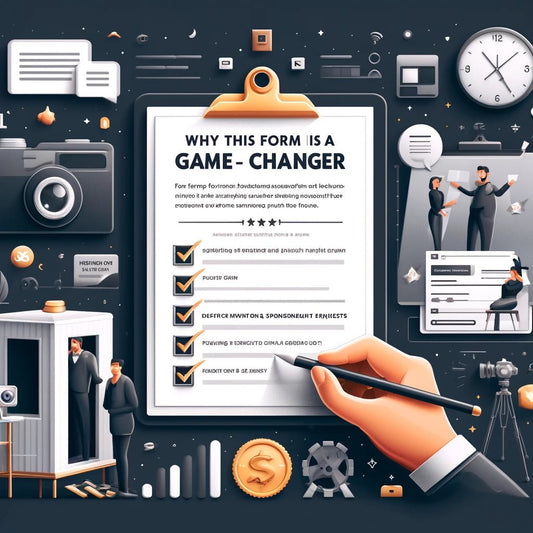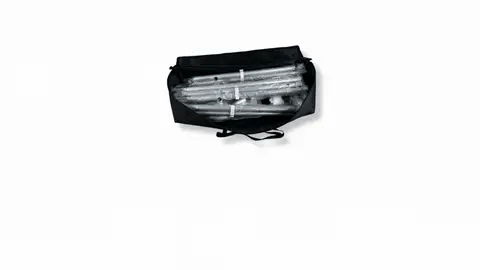Discover Canva: Your Ultimate Guide to Easy and Professional Graphic Design
Share
When I first discovered Canva, I was amazed by how it transformed my approach to design. Whether you're a seasoned graphic designer or someone who's never touched design software, Canva makes creating stunning visuals a breeze. With its intuitive drag-and-drop interface and a plethora of templates, you can whip up professional-looking graphics in minutes.
What sets Canva apart is its accessibility. You don't need to be a tech guru to navigate its features, and the platform offers countless resources to help you get started. From social media posts to presentations and even marketing materials, Canva has revolutionized the way we create and share visual content.
Key Takeaways
- User-Friendly Design Tool: Canva's intuitive drag-and-drop interface and vast library of templates make it accessible for both beginners and experienced designers to create professional graphics efficiently.
- Extensive Resources: Canva offers a wide range of resources, including millions of stock photos, icons, and customizable templates that cater to various design needs, from social media posts to presentations and marketing materials.
- Collaboration Features: Canva supports real-time collaboration, enabling multiple users to work concurrently on the same project, which is ideal for team projects and brainstorming sessions.
- Free vs. Pro Plans: Canva provides both free and Pro plans, with the Pro version unlocking advanced features like a Brand Kit, design resizing, and access to over 75 million premium stock assets. Deciding between the free and Pro plan depends on the scope and frequency of design projects.
- Design Tips and Tricks: Utilizing Canva's features like alignment tools, font pairing, and effects can enhance the quality of designs. Collaborative tools like sharing design permissions and real-time feedback streamline team projects.
Overview of Canva
Canva is a versatile design tool that caters to beginners and experienced designers alike. Its user-friendly platform simplifies the creation of professional graphics.
What Is Canva?
Canva is an online graphic design tool offering a wide range of customizable templates and assets. Users can create social media graphics, presentations, and marketing materials with ease. The platform's drag-and-drop interface, combined with its extensive library of fonts, images, and icons, makes it an accessible option for those without formal design training.
- Templates: Canva provides thousands of templates across various categories such as social media, presentations, and marketing. Whether you're designing photo booth signs or crafting an event flyer, templates simplify the process.
- Drag-and-Drop Editor: The intuitive drag-and-drop editor enables users to easily add and arrange elements in their designs. This feature reduces the learning curve and speeds up the creation process.
- Image and Icon Library: Canva's library includes millions of stock photos, illustrations, and icons. Users can incorporate high-quality visual elements without needing external resources.
- Customization Options: Users can customize templates by changing colors, fonts, and layouts. This flexibility ensures designs align with personal or brand aesthetics.
- Collaboration Tools: Canva supports real-time collaboration, allowing multiple users to work on the same design. This feature is ideal for team projects and group brainstorming sessions.
- Publishing and Sharing: Users can directly publish digital content or download it for sharing. Canva also integrates with social media platforms, facilitating seamless posting.
Using Canva, it's easy to create cohesive visual content, whether it's a photo booth backdrop or an engaging social media post.
Using Canva for Different Types of Projects
Canva supports various creative endeavors. From crafting graphic designs to marketing materials, presentations, and educational resources, it simplifies the process.
Graphic Design Made Easy
Canva excels in simplifying graphic design. It provides numerous templates for posters, flyers, brochures, and more. Users can simply drag and drop elements to customize their designs. With access to an extensive library of fonts, images, and icons, creating professional-quality designs is straightforward. Beginners find it particularly useful as it eliminates complexity, enabling quick and efficient creation.
Marketing Materials and Social Media
Creating marketing materials and social media content becomes effortless with Canva. Users can design eye-catching social media posts, banners, and ads tailored to various platforms. Canva's templates ensure consistency in branding, which is vital for maintaining a professional online presence. Additionally, integrating custom designs with elements like photo booth signs or flyers boosts engagement. The platform offers tools to customize colors, fonts, and layouts to align with brand guidelines.
Presentations and Educational Resources
Canva's tools extend to creating compelling presentations and educational resources. Users curate visually appealing slides, infographics, and interactive posters. The ease of embedding multimedia elements enhances the learning experience. Educators and business professionals can craft engaging presentations quickly. Canva's collaboration feature also allows teams to work simultaneously on projects, ensuring seamless integration of inputs. Incorporating elements like a photo booth backdrop in event-related presentations enhances visual appeal.
By leveraging Canva's extensive toolkit, users streamline the creation of various project types, ensuring efficiency and professional results.
Canva Pro vs. Canva Free
Canva offers both free and paid plans, each with unique benefits. Understanding the differences helps decide which plan suits specific design needs.
Comparing the Features
Canva Free provides a robust toolkit for creating professional designs. Users can access 250,000+ free templates, 100+ design types, and thousands of free photos and graphics. However, the free plan lacks some advanced features.
Canva Pro unlocks additional functionalities. Pro users get access to over 75 million premium stock photos, videos, and audio tracks, along with 420,000+ templates. One standout feature is the Brand Kit, which allows storing logos, colors, and fonts for consistent branding. Pro users also benefit from design resizing capability and priority support.
| Feature | Canva Free | Canva Pro |
|---|---|---|
| Templates | 250,000+ | 420,000+ |
| Stock Photos and Graphics | Thousands | 75 million+ |
| Brand Kit | No | Yes |
| Design Resizing | No | Yes |
| Support | Standard | Priority |
Is Canva Pro Worth the Upgrade?
Determining if Canva Pro is worth it depends on specific usage needs. For extensive and frequent design projects, Canva Pro's advanced resources can save considerable time and effort. Features like the Brand Kit ensure your photo booth signs and other branded materials maintain a consistent look, essential for professional endeavors.
For single or occasional projects, the free plan's substantial offerings might suffice. You could still design impressive materials like photo booth backdrops with its resources.
Decide based on the scope of projects and your specific needs. Canva Pro offers extensive capabilities, making it a strong consideration for professional and frequent use cases.
Tips and Tricks for Getting the Most Out of Canva
To maximize Canva's potential, using specific tips and tricks can enhance your design experience. These techniques streamline workflow and ensure professional-looking results.
Design Hacks
Experiment with alignment tools to ensure elements are perfectly positioned. Use "Position" under the tool menu to align objects centrally or distribute them evenly. To create unique photo booth signs, start with pre-designed templates and personalize them with fonts, colors, and images.
Take advantage of Canva's extensive font library. Combine different fonts for headings and body text to make designs more interesting. Use font pairing tips available within Canva to find suitable combinations quickly.
Explore Canva's "Effects" tab to add depth to text and images. From shadows to glows, these effects can make your project stand out. For instance, when designing a photo booth backdrop, leverage these effects to create a visually appealing and immersive scene.
Collaborating in Canva
Canva’s collaborative features allow multiple team members to work on a project simultaneously. Share your design by clicking "Share" and giving editing permissions to others. This feature is ideal for teams working on large projects like branding campaigns.
Use comments and suggestions within the design to provide feedback. This real-time collaboration streamlines the process, ensuring everyone is on the same page.
By utilizing these design hacks and collaboration tools, I maximize Canva's potential for creating compelling and professional designs easily and efficiently.
Conclusion
Canva's versatility and ease of use make it an essential tool for anyone looking to create stunning visual content. Whether you're a novice or a seasoned designer Canva's features cater to all your needs. The platform's extensive library and collaborative tools streamline the design process making it accessible and efficient. For those who frequently work on extensive projects Canva Pro offers advanced resources that can significantly enhance productivity. On the other hand Canva Free provides a robust toolkit for occasional design tasks. By leveraging Canva's design hacks and collaboration features you can elevate your projects and achieve professional results effortlessly.
Frequently Asked Questions
What is Canva?
Canva is an online graphic design tool that allows users to create professional-quality visual content using customizable templates, a user-friendly interface, and an extensive asset library.
Who can use Canva?
Canva is suitable for users of all levels, from beginners to professional designers, making it accessible for a wide range of projects, including graphic design, marketing materials, social media content, presentations, and educational resources.
What features does Canva offer?
Canva offers drag-and-drop customization, a vast collection of templates, a stock photo library, branding tools, and collaboration features to help users create high-quality designs efficiently.
What are the differences between Canva Free and Canva Pro?
Canva Free provides access to over 250,000 templates and a basic toolkit. Canva Pro includes over 420,000 templates, 75 million+ premium stock photos, a Brand Kit, design resizing tools, and priority support, ideal for extensive and frequent projects.
Is upgrading to Canva Pro worth it?
Upgrading to Canva Pro is valuable for those needing advanced resources for extensive and frequent design projects. For single or occasional projects, Canva Free offers sufficient tools and features.
How can I make the most out of Canva's design tools?
Maximize Canva's potential by using alignment tools, exploring the font library, and adding effects to text and images. These design hacks help in creating compelling and professional visual content.
Can I collaborate with others on Canva?
Yes, Canva has collaborative features that allow team members to provide real-time feedback and share designs efficiently, enhancing teamwork for projects like branding campaigns.
Can Canva be used for educational purposes?
Absolutely! Canva offers tools suitable for creating educational resources, making it a valuable platform for teachers and students to design engaging and informative materials.