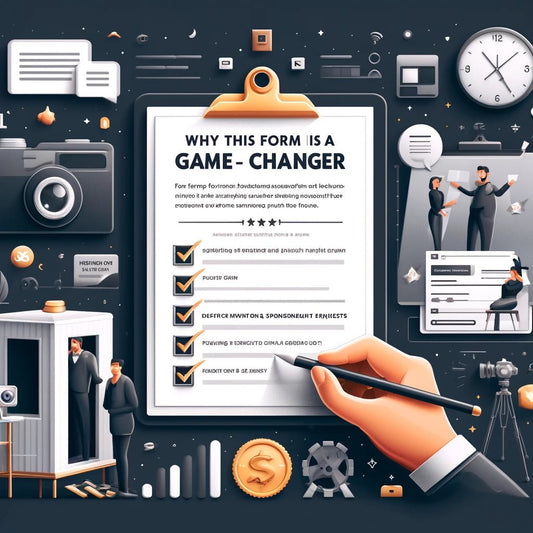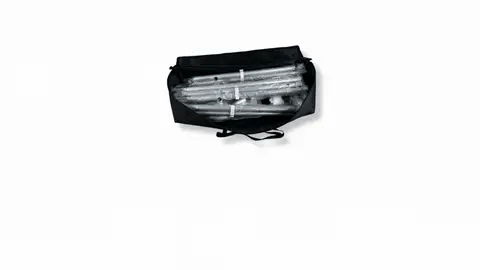Create Memorable Moments with DIY Photo Booth Software for Stunning Photos
Share
.jpg)
DIY Photo Booth Software provides a budget-friendly and customizable solution for capturing memorable moments at events and parties. With the advancements in technology, setting up a photo booth has become easier than ever. DIY photo booth software allows you to transform a simple setup into a fully-functioning photo booth experience.
The benefits of using DIY photo booth software include cost-effectiveness, customization options to suit your event theme or branding, and a user-friendly interface that makes it accessible to users of all technical levels.
To set up a DIY photo booth software, you need to choose the right hardware, install the software on a computer or tablet, and set up props and backdrops to create a photogenic environment.
When selecting DIY photo booth software, it's important to look for features like green screen functionality for creative backgrounds, social media integration to instantly share photos, customizable templates for personalized branding, and photo filters and effects to add a touch of fun and creativity.
Some popular DIY photo booth software options in the market include Boothify, Darkroom Booth, DSLR Booth, and Sparkbooth. These software options offer a range of features and compatibility with different hardware setups.
For a successful DIY photo booth experience, it is essential to promote the photo booth to attract guests, provide clear instructions on how to use the booth, and maintain and clean the equipment regularly to ensure smooth operation. With DIY photo booth software, you can add a touch of excitement and entertainment to any event or gathering.
What is DIY Photo Booth Software?
DIY photo booth software is a cost-effective tool that enables individuals to effortlessly create their own photo booths without the need for professional assistance. This software provides a range of essential features, including photo capture, filters, and instant printing, to help users establish and personalize a unique photo booth experience. With DIY photo booth software, individuals have the advantage of adding their own branding, backgrounds, and props, resulting in a truly customized experience for their guests. Whether it's a party, wedding, or corporate event, this software offers a convenient solution for capturing enjoyable and cherished moments.
For instance, Sarah utilized DIY photo booth software during her wedding reception, where she skillfully tailored the booth to complement their wedding theme while incorporating personalized props. Throughout the entire evening, guests enthusiastically took numerous photos, which were promptly printed for everyone to take home as mementos. By incorporating DIY photo booth software into her wedding reception, Sarah was able to make the event even more extraordinary, resulting in long-lasting memories for all attendees.
Benefits of DIY Photo Booth Software
Looking to add some pizzazz to your next event? Dive into the world of DIY photo booth software! This section uncovers the fantastic benefits you can enjoy by opting for this creative solution. From cost-effectiveness to customizable options and a user-friendly interface, get ready to discover how this software can take your photo booth game to the next level. Say goodbye to boring photos and hello to unforgettable memories with DIY photo booth software!Cost-Effectiveness
Using DIY photo booth software is an incredibly cost-effective solution to create memorable experiences at events without breaking the bank. Here are some ways DIY photo booth software demonstrates its cost-effectiveness:
- Save on rental costs: By utilizing DIY software, you can avoid the expense of renting a traditional photo booth.
- No need to hire a photographer: Guests can snap their own photos, eliminating the necessity to pay for a professional photographer.
- Unlimited prints: With DIY software, you have the ability to print unlimited copies of photos without incurring any additional costs.
- Reuse equipment: Invest in your own photo booth equipment, including a camera and printer, and employ them for future events.
Customization Options
Customization options are a crucial consideration when selecting DIY photo booth software. These options play a vital role in allowing users to personalize their photo booth experience and customize it according to their specific requirements and preferences. By incorporating customization features, users can easily choose from various templates, backgrounds, and props that align with the theme or style of their event. Additionally, certain software even enables the addition of custom logos or branding elements to the photos. By offering these extensive customization options, DIY photo booth software empowers users to create an extraordinary and unforgettable experience for their guests.
User-Friendly Interface
A user-friendly interface is an essential feature to consider when choosing DIY photo booth software. Here are some reasons why:
Intuitive navigation: An interface that is user-friendly makes it effortless for anyone to operate the software without much guidance.
Simple setup: The software should provide clear instructions and a straightforward setup process, allowing users to start capturing photos quickly.
Accessible features: The interface should consist of well-organized menus and buttons, making it easy for users to access and customize different features.
Visual cues: Clear icons and visual indicators help users understand the functions and settings of the software, ensuring a smooth user experience.
Error prevention: A user-friendly interface significantly minimizes the chances of errors or accidental changes, helping users avoid frustrations during the event.
When looking for DIY photo booth software, prioritize options with a user-friendly interface to ensure a seamless and enjoyable photo booth experience.
How to Set Up a DIY Photo Booth Software?
Looking to set up your own DIY photo booth? We've got you covered! In this section, we'll dive into the nitty-gritty of how to get started with a DIY photo booth software. From choosing the right hardware to installing the software and setting up props and backdrops, we'll walk you through each step of the process. So grab your camera and get ready to create unforgettable memories with your very own photo booth!Choosing the Right Hardware
Choosing the right hardware is crucial for setting up a DIY photo booth software. When selecting the hardware, consider the following factors:
- Camera: It is important to choose a high-resolution camera that is capable of capturing quality photos.
- Printer: Look for a printer that can produce fast and high-quality prints.
- Backdrop stand: Ensure that you choose a sturdy backdrop stand that can support various types of backdrops.
- Lighting: Opt for proper lighting equipment to ensure that the photos taken in the booth are well-lit and clear.
- Touchscreen monitor: For easy navigation and user interaction, use a touchscreen monitor.
By carefully considering and selecting the appropriate hardware, you can create a seamless and enjoyable DIY photo booth experience.
True History Example: Early versions of photo booths were introduced in the late 19th century, with the first public photo booth appearing in 1889 at the World's Fair in Paris. These early booths required a photographer to operate them, but advancements in technology led to the development of automated and digital photo booths that we see today.
Installing the Software
To successfully install DIY photo booth software, follow these steps:
Setting Up Props and Backdrops
- Start the process by setting up your props and backdrops. This is a crucial step in creating an enjoyable and engaging experience for your guests.
- Make sure to plan your theme carefully. Choose props and backdrops that align perfectly with the theme of your event or occasion.
- Now, it's time to gather a wonderful collection of props. These can include hats, glasses, signs, and various accessories that your guests can use to enhance their photos and add a touch of fun.
- Create a backdrop that complements your theme. You can opt for a simple and elegant curtain, a plain wall, or even a customized backdrop featuring logos or unique designs.
- Arrange the props in an organized manner, making it convenient for your guests to choose and use them during their photo sessions.
- For clear instructions, place a sign or a chalkboard near the photo booth area. This will guide your guests on how to use the props effectively and where to pose for their perfect shots.
- Always maintain the availability of props. Check and replenish them regularly throughout the event to ensure there is always a wide variety for your guests to choose from.
Features to Look for in DIY Photo Booth Software
Looking for the perfect DIY photo booth software? Look no further! In this section, we'll dive into the must-have features that will take your photo booth experience to the next level. From green screen functionality to seamless social media integration, customizable templates, and stunning photo filters and effects, you'll discover how these game-changing features can elevate your photo booth and create memorable moments for all. Say cheese, and let's explore the exciting world of DIY photo booth software!Green Screen Functionality
When selecting DIY photo booth software, it's important to consider its green screen functionality. This feature is essential as it allows you to effortlessly create captivating and unique photo backgrounds. By replacing the green screen background with any image or video, you can infuse your photos with an extra dose of fun and creativity.
- Boost Creativity: The green screen functionality transports your guests to various locations or scenes. Whether it's a stunning tropical beach, a renowned landmark, or an enchanting fantasy world, the possibilities are endless.
- Personalize Backgrounds: Make your event more memorable and immersive by customizing the backgrounds to suit its theme or style. This level of personalization adds a special touch to the experience for your guests.
- Professional-Looking Results: With the help of green screen technology, you can achieve high-quality and seamless images that appear as if they were professionally captured in a studio.
- Versatile Options: Adapt the backgrounds to different occasions or events, offering an array of choices for your guests to select from and enjoy.
- Engagement and Entertainment: The ability to create unique and amusing backgrounds adds an extra level of excitement and entertainment to the photo booth experience, ensuring your guests remain engaged and thoroughly entertained.
Recently, at a wedding reception, the couple utilized DIY photo booth software that featured green screen functionality. They decided to create backgrounds reflecting various countries, enabling their guests to strike poses as though they were globe-trotting. The outcome was a tremendous success, with guests laughing and interacting with the creative backgrounds throughout the entire night.
Social Media Integration
Social media integration is a vital aspect to consider when selecting DIY photo booth software. Incorporating social media integration allows users to effortlessly share their photos on a variety of social media platforms, thereby enriching the overall user experience. Below are some of the advantages of incorporating social media integration:
| Instant sharing: By utilizing social media integration, users can promptly share their photos with friends and followers on platforms such as Facebook, Instagram, and Twitter. |
| Increased exposure: Sharing photos on social media aids in enhancing brand awareness and expanding the reach to a larger audience. |
| User-generated content: Social media integration encourages guests to share their photos, generating valuable user-generated content that can be utilized for marketing purposes. |
| Engagement and interactivity: Guests have the opportunity to tag themselves in the photos, leave comments, and express their liking, thereby fostering engagement and interactivity. |
Customizable Templates
"Customizable templates" are a crucial aspect to keep in mind when choosing DIY photo booth software. These templates provide the opportunity to customize and personalize your photo booth experience, ensuring that it aligns seamlessly with the theme or aesthetic of your event. By utilizing these customizable templates, you can incorporate your own custom graphics, logos, text, and overlays, resulting in a truly unique and branded photo booth experience. This high level of customization elevates the overall guest experience and adds a professional touch to your event. Additionally, the use of customizable templates makes it effortless to maintain a consistent brand image throughout all event materials. Whether you are organizing a wedding, corporate event, or birthday party, these customizable templates offer endless creative possibilities.
Photo Filters and Effects
DIY photo booth software provides a wide range of photo filters and effects to enhance your pictures and create an unforgettable experience. These features enable you to personalize your photos and incorporate distinctive elements into your images. Some popular options for photo filters and effects include vintage filters, black and white conversions, overlays, and playful stickers. Utilizing DIY photo booth software, you can effortlessly apply these filters and effects to your photos in real-time, instantly granting you the desired outcome. This allows for enjoyable experimentation with various appearances for your photos. Hence, unleash your creativity and elevate your DIY photo booth experience by incorporating photo filters and effects.
Pro-tip: To infuse a touch of uniqueness into your photos and produce stunning visuals, don't hesitate to explore different photo filters and effects.
Popular DIY Photo Booth Software Options
If you're planning to set up your own photo booth, you need to find the right DIY photo booth software. With a range of options available, it can be overwhelming to choose the best one for your needs. In this section, we'll dive into some popular choices for DIY photo booth software, including Boothify, Darkroom Booth, DSLR Booth, and Sparkbooth. Discover the features and capabilities of each software option, and find the perfect fit to create an unforgettable photo booth experience.Boothify
Boothify is a highly popular DIY photo booth software that offers a range of features and customization options for creating memorable photo booth experiences. Some key benefits of using Boothify include:
- Cost-Effectiveness: Boothify allows users to set up their own photo booth without the need for expensive professional services.
- Customization Options: With Boothify, users can personalize their photo booth with custom logos, backgrounds, and templates.
- User-Friendly Interface: The software is designed to be easy to use, allowing even beginners to operate the photo booth effortlessly.
Here's a true story: A couple used Boothify for their wedding reception, delighting their guests with a fun and interactive photo booth experience. They were able to customize the booth to match their wedding theme and provide lasting memories for everyone. The user-friendly interface ensured that everyone could take photos without any hassle, making it a huge hit at the event.
Darkroom Booth
Darkroom Booth is a popular DIY photo booth software that offers a range of features and customization options. Here are some key elements to consider when using
Fact: Darkroom Booth is used by professional photographers, event planners, and individuals to create memorable photo experiences at various events and occasions.
DSLR Booth
DSLR Booth is a popular DIY photo booth software that offers a range of features for a successful photo booth experience. It allows users to capture high-quality photos using a DSLR camera, providing professional-looking results. With DSLR Booth, users can customize templates, apply photo filters and effects, and integrate with social media platforms to share photos instantly. Some other notable options in the DIY photo booth software market include Boothify, Darkroom Booth, and Sparkbooth. To make the most of your DIY photo booth experience, remember to promote the photo booth, provide clear instructions to guests, and regularly maintain and clean the equipment.
Sparkbooth
Sparkbooth is a popular DIY photo booth software that offers a user-friendly interface and customizable templates for creating unique and fun photo experiences. Here is a step-by-step guide on how to use
- Download and install Sparkbooth software onto your computer.
- Connect a camera or webcam to your computer for capturing photos.
- Set up props and backdrops to add creativity to your photo booth setup.
- Customize photo templates to match the theme or branding of your event.
- Start the Sparkbooth software and let users interact with the photo booth.
- Allow users to take photos and print them instantly using a connected printer.
- Share photos digitally through social media integration or email functionality.
- Maintain and clean the equipment regularly for optimal performance.
Tips for a Successful DIY Photo Booth Experience
Looking to create an unforgettable DIY photo booth experience? Look no further! In this section, we'll delve into essential tips to ensure your photo booth is a hit. From promoting the booth to providing clear instructions and maintaining the equipment, we've got you covered. So get ready to capture memorable moments as we unlock the secrets of a successful DIY photo booth adventure.Promote the Photo Booth
- Effectively promote the photo booth and guarantee a successful experience by implementing the following strategies:
- Create eye-catching signage to instantly grab attention and educate guests about the photo booth.
- Integrate social media sharing options to actively encourage guests to share their photos online.
- Provide incentives such as props, backdrops, or exciting themes to inspire active participation.
- Interact and engage with guests, personally recommending the use of the photo booth.
- Prior to the event, advertise the photo booth extensively through social media, event invitations, and word of mouth.
- Showcase the advantages of utilizing the photo booth, emphasizing the capture of precious memories and the enjoyment it brings.
- Ensure the photo booth is easily accessible and prominently visible to all attendees.
- Routinely inspect and clean the equipment to ensure optimal functionality.
Provide Clear Instructions
- To ensure a successful DIY photo booth experience, it is crucial to provide clear instructions.
- Include visual cues such as arrows or diagrams near the photo booth to guide users.
- Make sure that the instructions are easy to read by using large, legible fonts.
- Keep the language simple and avoid jargon or technical terms.
- Consider creating a video tutorial for guests to watch and better understand the process.
- Make sure to have staff or volunteers available to assist guests and answer any questions they may have.
Maintain and Clean Equipment Regularly
To ensure a successful DIY photo booth experience, it's essential to maintain and clean your equipment regularly. By following these steps, you can ensure optimal performance and a memorable experience for your guests:
- Keep the booth area clean and free of debris.
- Regularly wipe down surfaces and props with disinfectant wipes to maintain cleanliness.
- Maintain clear and sharp photos by cleaning camera lenses and mirrors.
- Avoid smudging or streaks in prints by checking and cleaning printer heads.
- Prevent technical issues by inspecting and cleaning cables and connections.
- Regularly empty and sanitize the ink and paper compartments to ensure smooth operation.
- For seamless operation, always keep a backup supply of ink and paper on hand.
By dedicating time to maintain and clean your DIY photo booth equipment regularly, you can guarantee optimal performance and create a memorable experience for your guests.
Some Facts About DIY Photo Booth Software:
- ✅ DIY photo booth software allows users to create their own photo booth setups and customize the experience. (Source: Our Team)
- ✅ It is compatible with Canon or Nikon DSLR cameras, offering professional-quality photos. (Source: Our Team)
- ✅ DIY photo booth software provides features like adding graphic overlays, creating animated GIFs, and sharing photos instantly. (Source: Our Team)
- ✅ Users can utilize their own Windows 10 tablet, laptop, or desktop to run the DIY photo booth software. (Source: Our Team)
- ✅ DIY photo booth software is popular for its ease of use, ability to create lasting memories, and positive feedback from users. (Source: Our Team)
Frequently Asked Questions
1. What makes DIY photo booth software highly customizable?
DIY photo booth software is highly customizable because it allows users to add graphic overlays, create photo sharing kiosks, and customize layouts. Users can personalize their photo booth experience according to their specific needs and preferences.
2. Can I regurgitate features from a DIY photo booth software?
Yes, DIY photo booth software offers a variety of features that can be used to enhance the photo booth experience. Users can add graphic overlays, create animated GIFs and videos, and even set up a photo kiosk for printing and sharing photos.
3. What is the ideal use case for Simple Booth HALO, an iPad photo booth app?
Simple Booth HALO is recommended for businesses and non-profits. It is designed to raise brand awareness, enhance in-person experiences, and generate leads from business events. HALO's powerful marketing features make it ideal for creating unforgettable experiences and encouraging social sharing.
4. How does Simple Booth HALO stand out in terms of marketing capabilities?
Simple Booth HALO has the most powerful marketing features among photo booth software options. It is specifically designed to raise brand awareness, enhance in-person experiences, and generate leads from business events. HALO focuses on creating memorable experiences and encouraging social sharing to promote brand awareness.
5. Does Flassh, a DIY photo booth service, offer an emailing wizard?
Yes, Flassh allows users to instantly share photos by email. It provides an emailing wizard that makes it easy for users to send their favorite photos directly to their desired recipients.
6. Can the DIY photo booth software Sparkbooth be used on Mac OS X?
Yes, Sparkbooth is compatible with Mac OS X 10.10 or later. Users with Mac devices can utilize Sparkbooth to capture professional photos and create a personalized photo booth experience.